 1Writer
1Writer
Powerful, beautiful Markdown editor for iOS
1Writer combines all the basic text editing features you would expect with all the advanced features you will ever need. Use 1Writer to write, research, revise, and share your ideas with maximum efficiency.
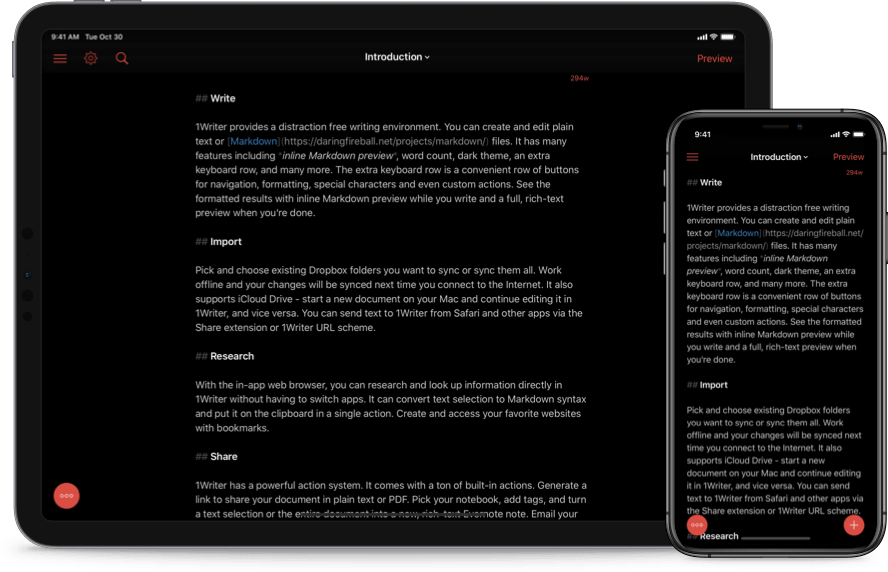
Write
1Writer provides a distraction free writing environment. You can create and edit plain text or Markdown files. It does have many features including inline Markdown preview, word count, dark theme, TextExpander support, insert photo, an extra keyboard row, and many more. See the formatted results with inline Markdown preview while you write and a full, rich-text preview when you're done.
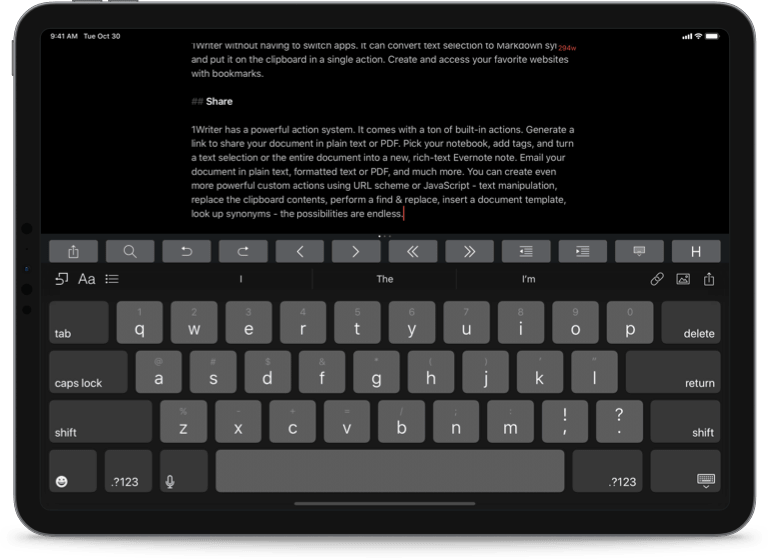
Import
Pick and choose existing Dropbox or WebDAV folders you want to sync or sync them all. Work offline and your changes will be synced next time you connect to the Internet. It also supports iCloud Drive - start a new document on your Mac and continue editing it in 1Writer, and vice versa. You can send text to 1Writer from Safari and other apps via the Share extension or 1Writer URL scheme.
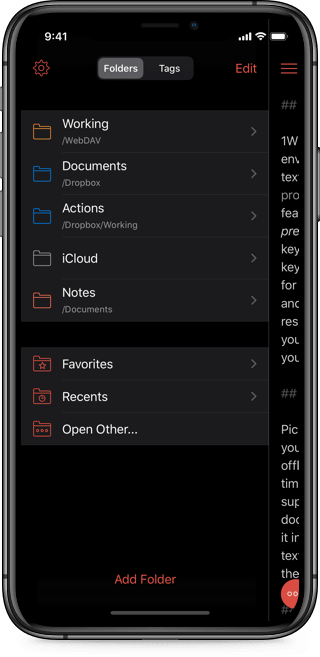
Share
1Writer has a powerful action system. It comes with a ton of built-in actions. Generate a link to share your document in plain text or PDF. Email your document in plain text, formatted text or PDF, and much more.
You can create even more powerful custom actions using URL scheme or JavaScript - text manipulation, replace the clipboard contents, perform a find & replace, insert a document template, look up synonyms - the possibilities are endless.
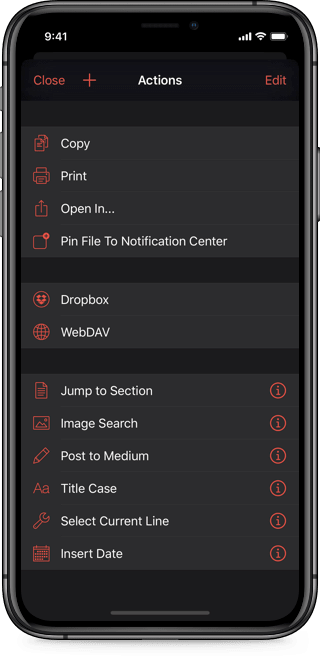
Themes
In addition to the beautiful Dark Mode, 1Writer also has an alternate dark theme, light theme and different-colored themes to choose from.
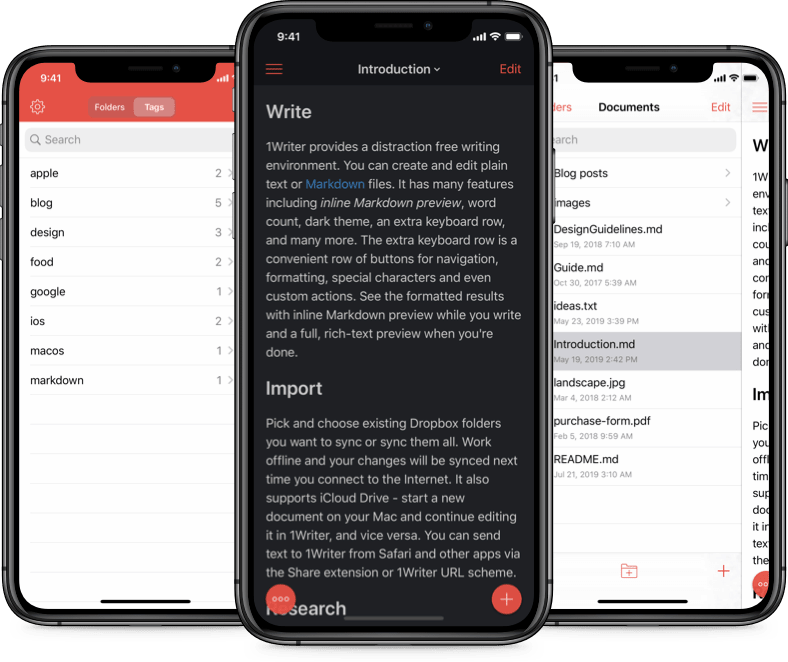
And More
Today widget.
Access your recent documents and favorites from the Notification Center, or create a new document in one tap.
Passcode.
Use a passcode and Touch ID/Face ID to protect your documents from unauthorized users.
Personalize.
Choose from many different fonts, change your font size and line spacing.
Checklist.
Create a list of things to do or topics to research, and easily check them off in preview mode.
Full text search and hashtag.
Search within a folder to find the document you need, or view related documents that have the same hashtag.
Extra keyboard row.
Customize the extra keyboard row to meet your needs, assign your most used actions and change special characters.
In-app web browser.
Research and look up information directly in 1Writer without having to switch apps. Convert text selection to Markdown syntax and put it on the clipboard in a single action.
Ready for latest iOS.
Take advantage of latest iOS features: open in place, drag and drop, Siri Shortcut, Dark Mode, multiple windows...